A summary view is the third way of presenting data. Summary views created by templates typically use By Group as the label in the view selector. Summary views allow you to view a tabulation of data by grouping on a particular field. You can also filter the grouping field to limit the displayed groups.
A summary view combines a list of values with the related item control, which tabulates the matched records. The view is read-only.
Work with a summary view:
- Find a suitable table that has a By Group view. Click By Group.
- Type any filtering data to reduce the visible groups.
- Click the search symbol, and then click a desired group to display the members of the group.
- In views created by templates, you can click the tabulated record to display a popup window for a detailed record.
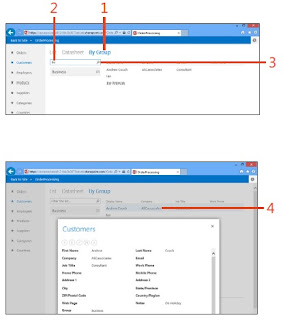
No comments:
Post a Comment